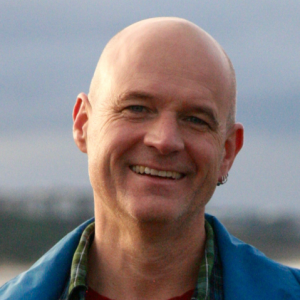A pre-configured class site available for download
2 min read
Update: The instructions in this post describe how to set up a Drupal site in an older version of Drupal. While the instructions are still accurate, things will have changed in newer versions of Drupal. Also, if you download the site, do not use it without upgrading to the latest, most secure version of Drupal. See here for security info, and here for general upgrade instructions. End Update
Over the last few weeks, we have been working on setting up a class site. We have configured a site with some general settings, and you can download this pre-configured site here. The site is designed to support one class, but it can also be a useful tool for people who want to see some of what a Drupal site can do. The following pages of documentation give a brief overview of what the site can do, and some background on the technical details.
The documentation that follows -- which is included in the site you can download -- gives an overview of the functionality of the site, and how that functionality was achieved. The information is broken into two sections:
- About the site - this section gives an overview of how the site is organized; and
- Geek Notes - this section covers information about how the site was configured, and explains the rationale behind some of the choices we made.
For those of youwho want to get right to it, you can jump right to the Download Page.