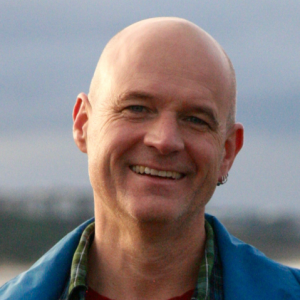Class Sites
7 min read
A. Using Drupal to set up a class site.
In my earlier posts, I talked about some of the technical details involved in setting up a school site. While this discussion did not address anything about what content is usually included on effective web sites, it is safe to say that Drupal is an ideal tool for setting up school sites. We will cover the content of school sites in a later post (and after some help from you-all). In this post, we will talk about setting up class sites, and how to leverage the strong points of Drupal in this process.
From here on in, I am assuming a basic familiarity with Drupal. Particularly, I am assuming that you have familiarity with Drupal's content types and role-based access control. For non-technical users, and those of you unfamiliar with Drupal, don't fret. While I will be talking geek during sections of this post, the background info included here is not necessary to run a class using Drupal.
B. Sections of the Class Site
For the purpose of this discussion our class site will include the following areas:
- Assignments -- used by the teacher to, obviously, post assignments Announcements -- used for all class related announcements
- Class Notes -- used by students and the teacher to post class notes/continue discussions begun in class
- Group Work -- used by students to collaborate on group projects outside of class time.
- Individual Work -- used by students to create blogs where their work is accessible for peer review
- Homework Help -- students can post questions about assignments, and receive feedback from their classmates and/or the teacher
While this is a generic list, it will suffice for this discussion. Different teachers will want to include different things -- for example, in my English classes, I always include a "Vocabulary" forum where students post words that strike their fancy. This forum tends to be one of the most active, with students taking part in detailed conversations about words. But, for the sake of this discussion, we will assume a class site with the categories from the above list.
C. Site Roles and Access Privileges
A class site can use three roles:
- Authenticated User -- students will all be authenticated users
- Teacher
- Site Admin
Generally, the Authenticated User will be able to create forum and blog posts, comments on posts, upload files, and view uploaded files. For increased security, you could give the Authenticated User role limited rights and create a Student role, but that adds an extra layer of site administration, as all new users need to be assigned into the student role by a site admin.
For smaller sites, the Teacher and the Site Admin will have comparable, or even identical, roles. On bigger sites, it makes more sense to create a Teacher role that has broad latitude with regards to creating and editing content, but limited ability to adjust the admin settings on the site.
The Site Admin role, obviously, has full admin privileges on the site.
D. A few different scenarios for using Drupal in the classroom.
- Scenario 1: One teacher, one class
- Scenario 2: One teacher, several (five or less) classes
- Scenario 3: Two to three teachers, five to ten classes
- Scenario 4: A school full of teachers, a school full of classes
Before we get into the details, one of the things Drupal does not have in the base install is a private area where the student can post work and receive feedback from the instructor. The Evalution module seems to give that capability, but I have not experimented enough with that module to speak in detail about it. If anybody reading this post has used the evaluation module in an academic setting, please share your experiences by commenting on this post.
You can use the Webform or the Survey module to build a form that students can use to hand in work, but this workaround is less than ideal, and can become unwieldy with large numbers of students.
/*Shameless Plug*/ In designing the FunnyMonkey Online Course, we have added the ability for students and teachers to have private discussions concerning student work. /*End Shameless Plug*/
Scenario 1: Drupal is ideal for this scenario. In particular, the out of the box install will work brilliantly if there are no security restrictions -- in other words, all users can create content (at the very least, post into forums), with one user (generally the teacher in a class site) having full administrative privileges, and the ability to create a variety of content types. This is what Drupal does best: create an online community where all members can come together to share their thoughts on a range of subjects. This also makes Drupal ideal as a portal for individual departments within a school.
Problems begin to arise when you start to scale upwards. When more classes, more teachers, and more students are added to the site, the organization of the site becomes more complex.
Scenario 2: Either Organic Groups or Taxonomy Access can be used to break the site into discrete sections. However, increased access control decreases the ease of use and increases the complexity of the site to administer. If you build the site without using Organic Groups or Taxonomy Access, then all students can see (and post into) all classes. While cross posting isn't the end of the world, it can contribute to confusion for students and teachers.
With that said, a single teacher can build a nice class site for up to five classes using Organic Groups.
Scenario 3: As things get more complex, the site can get increasingly difficult to navigate. Some of this complexity can be mitigated through good site administration, but good site administration requires additional time from the school tech staff, and that time doesn't always exist. Additionally, given the way the role based access control works in Drupal, teachers would have the ability to edit the posts of other teachers, and both teachers and students have the ability to post into classes to which they don't belong. This creates the possibility of cross posting into the wrong class -- a situation that isn't the end of the world, but that does create confusion.
I would not recommend the out of the box Drupal install to handle scenario 3.
Scenario 4: Take the issues that make scenario 3 difficult to manage, and multiply them. Not recommended.
E. Summary
The standard, unmodified Drupal install works best at inclusive dialogue, a situation where all users can view and post into all areas of the site. This is why Drupal works so well as a site for an individual class. Access control for the class is controlled via membership on the site, and once you're a member of the site, all areas of the site are open to you. These sites foster clear, open communication between students and instructors. When these sites are used in a course where the teacher has established a classroom culture that encourages intellectual risk taking coupled with supportive feedback, some real magic can occur.
F. Next steps
Over the next few weeks, we will be preparing some distributions for class sites based on the ideas in this post. We will prepare two versions; one site designed to use both blogs and forums, and a second site only using blogs.