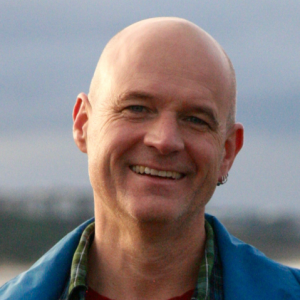How to put information on your class site
2 min read
In order to put content on this site, you will need to post content. This page provides a brief overview of content types. Later pages discuss this information in greater detail.
The different content types set up on this site are:
- Blog Posts -- blog posts can be created by students and teachers. Blog posts record the thoughts of the individual blogger. On this site, blogs are used by students to post work for peer review, and by teachers to make announcements
- Forum Topics -- forum topics can be created by students and teachers. Forums are used for discussions over a variety of topics.
- Pages -- pages can be created by both students and teachers. Pages are used to create what most of us think of when we think of the web: content intended to be read by people visiting a site.
- Book Pages -- only teachers can create book pages. Book pages are similar to pages, except that book pages can be organized into a specific order. The page you are now reading is a book page, and the links between the pages are automatically generated when you create a book.
- Image -- images can be uploaded by students and teachers.
- Webform -- only teachers can create webforms. Webforms are online surveys used to, well, survey people about various topics.
- Poll -- only teachers can create polls.
- Quotes -- students and teachers can contribute quotations to the web site.
Additionally, all users on the site have the ability to create a list of bookmarks. Using this feature, students and teachers can maintain a list of useful sites, and access this list whenever they are on the site.
Next: Site Organization, or how content types and access control work together to create your class site.