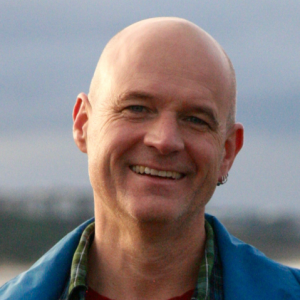Setting up a blog based classroom site
2 min read
Update: The instructions in this post describe how to set up a Drupal site in an older version of Drupal. While the instructions are still accurate, things will have changed in newer versions of Drupal. Also, if you download the site, do not use it without upgrading to the latest, most secure version of Drupal. See here for security info, and here for general upgrade instructions. End Update This post describes the process of setting up a blog based site for classroom use. In comparison to the pre-configured site available for download, this site is simpler and more open. One of the goals I attempted to meet was to create a site that could be used intuitively by users with limited technological experience.
These instructions assume that you have installed a version of Drupal 4.6.3, and that you have created the first account. Steps covered include:
- enabling modules
- creating roles and setting up role-based access control
- using taxonomy categories and terms to define an intuitive navigational structure
- adding users and assigning roles to users
- content types and workflow
- using blogs (and taxonomy) for portfolios
- using books
Steps 1 through 5 will allow you to create a well organized, blog based site. Steps 6 and 7 explain some additional methods of using Drupal to organize your class.
A site configured per these instructions is also available for download. To make everything perfectly circular, the documentation describing how to create the site also ships with the site.