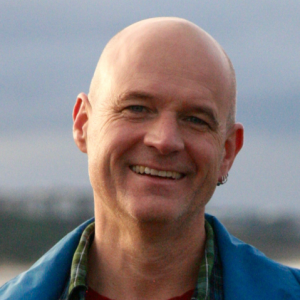Storing and Sharing Bookmarks in Drupal
2 min read
We are happy to release a new bookmarks module for Drupal. Using this module, users can create and share bookmarks with other site members. We'll be checking this in to drupal.org shortly. This module works in 4.7.x, and is released under the GPL -- enjoy!
From the module's README.txt:
The userlink module allows users to save and share links. To access the full potential of the userlink module, we recommend using the functionality offered by freetagging, and the contributed module tagadelic.
Userlinks are fully themeable, and the module comes with a css file that defines the necessary values to theme your links. To use the css file, paste it into your existing theme, and modify it as needed.
Userlink comes with a series of userlink-related blocks: view all links, view all link categories, view popular link categories, recent links, my links, my link categories, and the link menu. There is some overlap here, but it provides the end user with more choices. Enable the ones you want, and ignore the rest.
To install the userlink module:
- Navigate to administer --> modules, and enable the userlink module. The database table will be created for you
- Navigate to administer --> access control, and assign rights to userlinks.
- Navigate to administer --> categories
- add a vocabulary with the following recommended settings:
- For name, description, and help text, put in the values that work best for you -- these settings aren't particularly critical
- For type, check "userlink"
- For hierarchy, select "single"
- Select "free tagging", "multiple select", and "required"
- add a vocabulary with the following recommended settings:
- Navigate to administer --> blocks, and activate the blocks you want
- Start saving, tagging, and sharing some links.