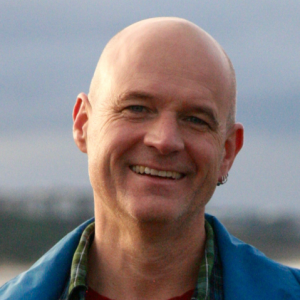Drupal in Education and E-Learning Now Available
2 min read
Drupal for Education and E-Learning is now available from Packt Publishing. This book covers Drupal 6, and describes how to build a community site to support teaching and learning. This book is designed for people new to Drupal, with no prior development experience. The hands-on, step-by-step instructions guide you through installing Drupal, configuring contributed modules and themes, and working with some of Drupal’s most useful and powerful modules, including CCK, Views, and Organic Groups. The book also covers site maintenance, upgrades, and backups – these essential steps, while not as fun as site building, are essential for keeping your site and data secure.
Additionally, the book covers some of the basics of when to use different types of resources in the classroom. Frequently, people talk about incorporating video, or audio, or social bookmarks, etc, into the classroom, but they never discuss effective uses of these tools. While this book is not exhaustive in these discussions, I attempted to create some context around creative and effective use of the social web in a learning environment.
On a related note, we have also decided to be more organized and systematic with regards to putting out occasional tutorials. They will be collected under the tutorials tag, and can be seen at (or subscribed to via rss).
For people new to Drupal, Drupal in Education and E-Learning includes details on:
- Drupal terminology;
- User creation;
- Role based access control;
- Installing modules and themes;
- Using taxonomy to categorize posts
- Backing up and upgrading your site.
For more experienced Drupallers, the book covers:
- Using CCK to extend content types -- instructions cover sharing media, images, links, text, and files;
- An overview of Views 2, including adding new views, using the new access control mechanisms of Views 2, configuring multiple displays from a single view, and cloning and modifying existing views;
- An overview of Organic Groups, including instructions on how to use groups to support informal and formal learning;
- Extending user profiles to support connections between users; Using the menu and block system to simplify and streamline the navigation of your site.
For more specifics on information covered in this book, the Table of Contents gives a solid overview.