Do not rename your VirtualBox .ova file
2 min read
The other day I built a VirtualBox image that contains a close approximation of the server environment of one of our customers. The image contains Ubuntu 10.04 LTS server along with apache, PHP, MySQL, and everything else needed to run their Drupal site. Since VirtualBox 4, it's possible to export appliances in .ova format, so that's what I did, and I stuck it up on our network drive for everyone to use. Of course, I tested it first and it imported fine.
The problems started when other people tried to import the appliance and they got the fun message "Failed to import appliance ... Could not read OVF file 'basebox.ovf' (VERR_TAR_END_OF_FILE)." Oh, the one thing I forgot to mention is that I renamed the .ova file when I put it up on the network drive (sorry about that, Bill).
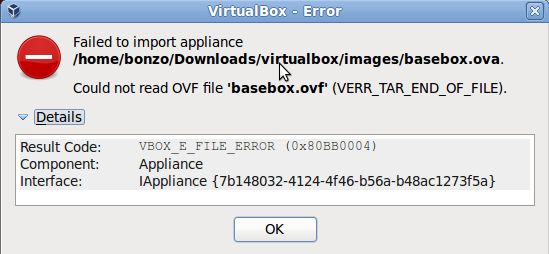
Do not rename your .ova files if you plan to import them with VirtualBox. What exactly is an .ova file? Read OVF? OVA? WTF? to find out. It's got a good explanation and links to some other resources. The interesting tidbit for us, as VirtualBox users, is that we can't rename our .ova files and expect them to import because (apparently, and I probably just didn't read the fine print) the base name of the .ova file is also used in the names of the files (or at least the important ones) contained in the .ova archive.
Having trouble importing an .ova file and seeing VERR_TAR_END_OF_FILE? Run "tar tvf virtualboximage.ova" (where virtualboximage.ova is the name of your .ova file) and check out the names of the internal files. If the base names don't match, then rename your .ova to have the same base name as the internal .ovf file and try again.




