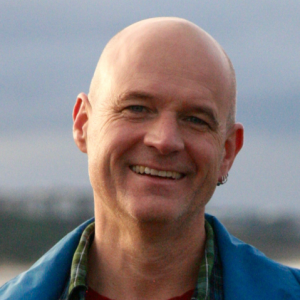Open Content, Where You Want It, In A Space You Control
5 min read
In the past, we have talked a fair amount about open content. Done correctly, open content has the potential to support meaningful change within education. A significant amount of open content exists on the web; much of this content, however, is not immediately reusable.
In this post and the accompanying screencast, we break down a system that can be used for authoring, redistributing, remixing, and collaborating on open content. The site is customized on top of VoiceBox, and all of the components used to build it are freely available. I'll be presenting on this topic in more detail at Educon in a couple weeks.
This system has several differences from other systems that support open content, but one major difference merits additional notice: it is designed to be porous, and it is designed to be installed and run by the people or organization creating the content. It can be as public or as private as you want it to be, but that decision is left up to individual content authors, as opposed to the people building the content silo.
Overview
Within the site, people can:
- Create and join groups; groups are workspaces that can be fully or partially private.
- Author notes; notes are the main form of content within the site. A person creating a lesson would build it by creating notes.
- Start discussions; discussions occur within groups, and provide a means to discuss areas of general interest, or to discuss a specific note.
- Offer feedback; feedback is private between the person receiving and the person offering feedback.
Notes can be created as individual pages, or organized hierarchically into multiple page books. Each book can be accessed in print-friendly format, and each book generates its own RSS feed that can be used to import the book outside the site.
In conjunction with a service like BookBrewer, this site can be used by schools or other organizations to create, distribute, and sell eBooks. Also, given that this site is built on Drupal, we just might write some code that allows Views to output content in ePub format.
Video Breakdown, Education Version
Use the minute marks to skip around the video to find the sections that interest you most.
Creating Notes | 0:15
The opening section breaks down how to create notes, and how to shift pages within a book. Notes can contain a variety of different media, and in this section we talk briefly about embedding images, audio, video, and other files within your notes.
Groups | 4:15
This section describes how to use groups to work collaboratively. It shows how to track activity that has occurred within groups, provides an overview of group home pages, and shows the different ways that users can choose to share their content.
To see an example of how to create a group, skip ahead to the 15:00 mark of the video.
Discussions | 7:10
This section shows how to use discussions to collaborate within the site. Discussions can be tied to a specific note, or more general within groups.
Feedback | 9:30
Feedback is a private communication between a reviewer and an author. For example, a teacher can provide private feedback to a student, or a department head can provide feedback and evaluation to an instructor in their department.
Moving and Copying Content | 12:30
In this section, we show how people can work with other people within the site, and how work can be distributed outside of the site. We highlight how to access the RSS feed, and print-friendly format of each book.
For people working in the site, we cover how to copy books between groups to allow people to derive copies and remix content without disturbing the work of their peers
Video Breakdown, Drupal Version
This breakdown gives a high-level overview of how the functionality was created. As mentioned earlier, the site build is based on VoiceBox. The main additions within the Open Content site include the ability to create multiple page books (leveraging core Book module and the contrib Book Manager) and the ability to form working groups (using Organic Groups).
Creating Notes | 0:15
Notes are created using CCK, and the Filefield, Imagefield, and Embedded Media Field modules. With the exception of the embedded media field, this setup is identical to what we are using on VoiceBox. Audio and video nodes are formatted using SWF Tools, and images are displayed using LightBox2. We will likely be switching to ColorBox in Drupal 7.
Groups | 4:15
The groups functionality is created using Organic Groups. The additional access control options for groups are created using the OG Access Roles module.
Discussions | 7:10
Discussions are structurally identical to Notes, with the exception of a nodereference that allows a discussion to refer back to a specific note. The nodereference field is populated using the Node Reference URL Widget module, and the link to create the actual discussion is created via Views.
Feedback | 9:30
Like discussions, feedback nodes use a nodereference to point back to a specific note. Additionally, feedback nodes make use of the Node Access User Reference module to control access to the feedback node.
Moving and Copying Content | 12:30
The ability to copy books is done via the Book Copy module.
Additionally, when books are placed into a group, the group affiliation and the level of access control is kept in synch throughout the book tree via the Book Manager module.
The RSS feeds for books are generated via the Views module, and the print-friendly format comes from the core Book module.
Conclusion
If there any follow up questions, please feel free to ask them in the comments.