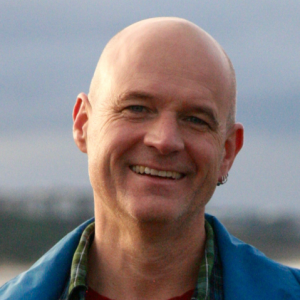I Have Some Word Docs...
5 min read
A question we are asked on a fairly regular basis is:
I have a bunch of resources saved in Word docs. How can I release these as open content?
It's a pretty straightforward question, and one version of an answer is:
- Specify a license; and
- Publish your content online in something like Google Drive or Dropbox.
However, there are details and decisions buried in the steps outlined above that make this seemingly straightforward answer remarkably serpentine. This blog post is an effort to collect up some of the the various possible answers to that question in a single place.
Specify A License
First, the easy part: if you are the primary author of the work, and/or your work uses/remixes openly licensed content, all you need to do to make your content open content is choose a license, and specify how you want to be attributed. Then, include the license and your attribution information with your work, and voila! Done.
For example, this blog post (and all blog posts on FunnyMonkey.com) is licensed under a Creative Commons Attribution Share-Alike license. On my personal work, I ask that people link back to the FunnyMonkey home page.
So, my attribution text would look like:
This work is licensed under a Creative Commons Attribution Share-Alike license. If you reuse this work, please attribute authorship to Bill Fitzgerald at .
This formula will work as a start: This work is licensed under LICENSE. If you reuse this work, please attribute authorship to AUTHOR NAME at SOME LOCATION.
For people who want to learn more about the process and see more options, Creative Commons offers a form that will help with selecting a license and generate this text for you.
Publishing the Content
Once you have a license and attribution text for your work, the only piece that's left is publishing your work. As mentioned above, putting docs into something like Google Drive and DropBox is a viable option. People can access the work, and they can grab a copy of it themselves. Regardless of what you use, however, you want to make sure that it does not convert your content into a format that is more difficult to reuse than what you are starting with.
The choice of where you publish your content online has implications for two facets that are important when working with open content:
- Ease of discovery - or, how easily can someone find your content via search; and
- Ease of reuse - or, how easily someone can use or remix some of your content into a new work.
There are a couple nice things about throwing your content online in something like Google Drive or Dropbox. First, it's fast, and this implies a level of convenience. Second, it's easy, and many people know how to copy something from Google Drive or download something from Dropbox.
However, neither Google Drive or Dropbox is that good when it comes to ease of discovery. Additionally, using a proprietary service means that your content lives at someone else's place, rather than at a space you control.
An option that both increases the discoverability of your content and allows you greater control over where your content resides is to set up a blog using something like Wordpress. If you start with their service, you can choose to migrate to your own hardware at a later date. But, the most important element of using something like Wordpress is that you can publish summaries of your content as blog posts (which will make your content easy to find) and then upload the individual word doc containing the lesson.
Then, when you have all of your content uploaded with explanatory summaries, you can create a meta-post that links all the pages of your content. This combination takes more time, but it increases the likelhood of someone finding and understanding your work. An additional advantage of using blog software to share your content is that it provides a means for people interested in collaborating on the work an easy means to contact you.
It's also worth noting that uploading word docs should be viewed as a transitional step, and that the eventual goal should be text and supporting media that can be browsed online. However, the conversion from a doc stored in Google Docs, Word, or Libre Office takes time, and for many people that time can make the difference between sharing and not sharing.
An additional step to help other people find your work includes adding an entry in OER Commons. OER Commons acts as a clearinghouse for all types of OER, so being listed here will help more people find your work. Listing your work on OER Commons is a viable option whether your work is stored in Google Docs, Dropbox, Wordpress, or some other site.
Closing Thoughts
In closing, if you have directories full of work that you have created and want to share as open content, the shortest, fastest path to doing so is to put the work online in something like Google Drive or Dropbox. While these services are fast and convenient, they are also less than ideal when it comes to supporting community around open content, and reuse of open content.
Using blogging software to share content makes it easier for other people to find content, and starts to incorporate the possibility of collaborating with other people on maintaining the content.
For those looking to get started sharing open content, though, the only way to get it wrong is to not share. Choose a license, and get it on the web. The only way to ensure that your content has a limited impact is to not share in the first place.