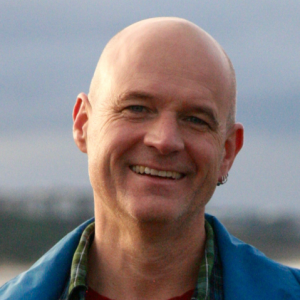Access control -- guests and the anonymous user
2 min read
- Note on this page: if you are unfamiliar with Drupal, the info on this page might seem confusing. The info on this page provides detail about how to modify access control on the site. It is not essential to understand this info in order to use the site.
When a random person browses to your site, they are considered an Anonymous User. This site has been set up to give the Anonymous User few rights to view content on the site, and no access to student-authored content.
The site has been set up this way in order to protect the privacy of the students and teachers using the site. As the site is currently configured, Anonymous Users can view announcements, assignments, and teacher-created pages, but no student-created content.
If a teacher wants to allow non-students (such as parents) broader access to the site, the easiest way to do this is to set up a Guest role. All parents or other interested non-students can be members of this role. Their access to the site can be configured via the category permissions tab (click administer, access control, then category permissions). Examine the access rights for the authenticated user (the student role) to get a clearer sense of how the access control is configured on this site.
Next: Posting information on your class site