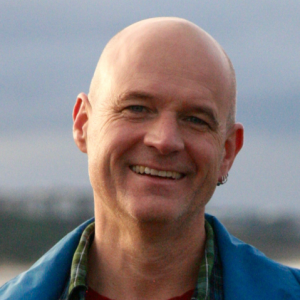How to install the site
2 min read
Installation is virtually identical to a standard Drupal install, so the standard instructions apply. The only exception involves the file used to create the database, as explained below. The standard instructions can be found in the install.txt in the base directory of the download.
This download contains all the files and the directory structure for your drupal site. The only way that the steps for this install differ from the standard Drupal install is in the .sql file used to create the database. In the database folder, you will find a file named class.sql. Use this file to create the database; this file contains all the settings that will create your configured, functioning school site. The database file class.sql has been tested with MySQL versions 4.1 and 4.0.
After you create the database for the site and modify the settings.php file, you will be able to log in to the fully configured site. The username and password on the first account are:
- Username: admin
- Password: admin
Once you log on to the site, be sure to
- edit the settings for the first account at
- Edit the site name, etc, at
Have fun!