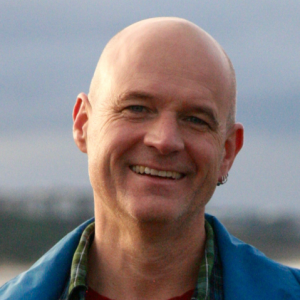Vocab Daydreams
6 min read
For a K-12 language educator, teaching vocabulary presents some singular challenges. While we all agree that vocabulary is a critical skill, the agreement tends to disappear when it comes to how to present vocabulary in a classroom setting. Talking about words has the potential to expose students to the power and paradox of language; however, vocabulary instruction frequently descends to a balance between exposing students to as many words as possible, defining the words clearly, and keeping the class awake in the process.
The challenge: minimize the rote repetition, maximize the time spent using the words.
A. One way through the morass:
A teacher logs onto a web site and types a list of words into a form. When the teacher submits the form, the following web pages are automagically created:
- One page containing a master list of all the words, and a link to definitions of these words in two online dictionaries.
- Individual pages for each word, also with links to definitions in online dictionaries.
Later in the post, I'll explain how this can work. For now, though, let's take a look at what this could achieve.
In the time it would take to type ten or twenty words, an instructor could present students with a list of words and reliable definitions. Some online dictionaries also have pronunciation guides. The master page with all the words organizes the words in one place, to simplify studying for vocab exams. The individual pages for each word create some possibilities. From the pages containing individual words, students can be assigned (on a student-per-word basis) to:
- use the word in a limerick/haiku;
- write a one paragraph scene that illustrates/suggests the meaning of the word without using the word;
- write 2 sentences using the word that demonstrate incontrovertible mastery of the word;
- use the word in a simple/compound/complex/compound-complex sentence;
- incorporate the word in a zeugma.
Students could add their responses as comments on individual words, or as blog posts.
The list included here is a quick start. A range of possibilities exist, and the best approach will be determined by the nature of the class. Speeding up the delivery of the definitions allows more class time to be spent working creatively with the words. As with any subject, questions will arise. Using this approach, however, the questions and their subsequent explanations are rooted in specific, concrete examples.
I have taught vocab in this way with some classes -- coding the links by hand, of course, and by having students respond on paper if and when internet access was an issue. I buttress this approach with flashcards, and I've found that students tend to retain the definitions fairly well over time. In my classes, I have had students tell me that the process of learning the word (the limerick, the paragraph scene, the zeugma) became the mnemonic device through which they retained it. Of course, this is all anecdoctal, so take it for what it's worth.
B. Taking a step back:
This approach has applications beyond studying vocabulary -- instead of searching a dictionary site, however, you would want to search through a broader range of sites. In a Biology classroom, an instructor preparing their class to learn about photosynthesis could type in: photorespiration, carbon fixation, Calvin cycle
The comma marks the break point between individual search strings.
In a World History course, an instructor could type in: British colonial expansion India, British colonial failures India, British colonial wars India, British colonial rule Mahatma Gandhi
For what it's worth, the same search strings for the World History course could also be used to teach online research methods and the critical thinking skills required to analyze bias in source material.
C. How this works:
It's all about hacking search urls. Most search urls are composed of a prefix, the actual search string, and, in some cases, a suffix. The prefix generally contains the site address, plus some additional info to access the search. Looking at a few examples will help illustrate the point.
Example 1. Click here to get a definition of peripatetic from Merriam Webster online, and here to get a definition from Dictionary.com.
If you look at the url at m-w.com, you will see that the prefix is followed by the search string -- in this case, the word. You can substitute different words to see what happens
With the url for Dictionary.com, the prefix looks a bit more verbose:
Example 2. Search Wikipedia for "be bop a doo bop"
The prefix for this search is followed by the string: be+bop+a+doo+bop -- it will also work without the plus signs connecting the words, but it's bad form, and violates techno-geek etiquette. The suffix for Wikipedia is &go=Go
Example 3. Search Google for the Calvin cycle.
As would be expected, Google offers some fun options. For the basic search, the prefix is followed by the search term. As with Wikipedia, the "+" signs are suggested but not mandatory. However, omitting the "+" signs does officially take you out of the running for the free pocket protector and propeller hat.
Example 4. Use Google to search a specific site for information on invasive species.
In this example, the prefix remains the same:
However, by attaching the suffix site:www.nbii.gov only that one specific site is searched.
By the way, to run a Google search in safe mode, just change the prefix:
At the risk of oversimplifying the process, to build this app, you'd set the code up to take the comma-separated values (as seen in this example), and build a search url by concatenating the prefix, the string, and the suffix.
D. Next steps:
The bad news? This app doesn't exist, yet. The good news? It wouldn't be too hard to build.