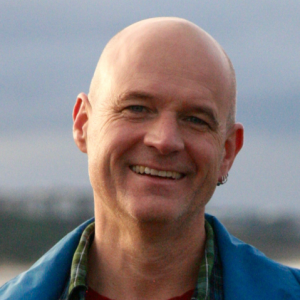An Early Look At Managing News
7 min read
Over the last weekend, we had the opportunity to install and test Managing News, a Knight Foundation funded project built by Development Seed. Managing News will be released later this week; we were fortunate enough to get an early preview.
Brief Overview
Managing News is an install profile built on Drupal. All of the components used in Managing News are available for free under open source licenses.
In short: it is free to obtain, and it installs like any other Drupal site. For the visual and auditory learners, this video -- produced by Development Seed -- provides an overview of the site.
Managing News contains three sections: Feeds, Search, and Channels.

Each of these sections is covered in more detail below.
Digging In: Adding Feeds
At a first glance, some people might confuse Managing News for a feed reader. This misconception is understandable, as the first step in using Managing News involves adding feeds to bring in content. This process is straightforward: click the "Add Feed" link, as shown below.

Once feeds have been added, information from these feeds will be imported into the site. As data begins flowing through the site, more of the features of Managing News can be used. Every section of the site (Feeds, Search, and Channels) contains consistent display options:

- Title, with summary, organized chronologically;
- List format, 1-2 line summary, organized chronologically;
- Visual representation on a map.
These options allow people to navigate the news in the way that best suits their need. Additionally, as people read through stories, they can share posts that they see by clicking the "Share" icon, as shown below.
When content is shared, the path to the original article is included as the link, and the url is automatically shortened. The included link points back to the original place where the article was posted, so the original source receives credit -- and the resulting web traffic -- for their post.
The site streamlines the process of sharing content to Twitter, Facebook, and via email.
Two Notes Before Moving On
Two additional notes before we move on:
Note 1: this post covers one one way of bringing data into the site -- via RSS feeds. However, content can be brought into the site in a range of other ways, including via CSV import. Some of these additional options are covered later in this post.
Note 2: mapping works out of the box. As posts come into the site, geographic information is automatically extracted. This allows posts to be displayed against a map to highlight relevance to a specific region. To emphasize: this mapping functionality just works, with no additional configuration required. Moreover, it has been designed to be customized and extended as needed, but more on that later.
Search
Once feeds have been brought into the site, information can be sorted and discovered via text-based search. Searches can be saved; this way, if there is a specific type of information that needs to be highlighted or discovered from the incoming information, the saved search can help make this happen automatically.

Saved searches also generate RSS feeds, so people can subscribe to these results.
Channels
Channels provide an additional way to vet, display, and redistribute content. Channels can be created by site members; once a channel has been created, people can tag individual articles to be published in a channel. Like saved searches, channels generate an RSS feed, so people can subscribe to a channel.
Channels are created from the Channels page, or when viewing the search results.
To add a post into a channel, select the active channel, and then click the icon next to the post.
Taking a Step Back
The natural flow of information within the site -- from all feeds, to saved searches within these feeds, to channels that group and recontextualize individual items according to an arbitrary theme -- helps illustrate how the site can be used in different ways by different people within the same organization. The Feeds page functions much like the home page of a newspaper, magazine, or blog: it shows you all of the latest news. For people who are more focused in what they are looking for, the Search page allows them to carve through the content by searches. Finally, for people looking to browse through content on limited time, the Channels provide information that has been vetted/singled out as having greater value.
And this is where the real value of Managing News begins to become clearer: with most products, you can break down the value of the product in an answer to one simple question: what does it do? With Managing News, the breakdown is not as simple, as it does different things for different people at different times. Moreover, these general categories (feeds, searches, and channels) can be used for different things; as one of many possible examples, a local paper could use a channel within Managing News as a tipline; people could email tips into the paper, they could be imported into Managing News via Mailhandler, and the more promising leads could be highlighted in the Tipline channel. A similar process could be used to sort through hashtag-based coverage of breaking stories via Twitter or other social media channels: posts with the hashtag could be imported, and then a selected number of these posts can be republished in a channel -- and, as we discussed earlier, the channel would have its own RSS feed, making the channel a cleaner version with a better signal to noise ratio than the original disparate sources.
A Product and a Platform
In its current form, Managing News provides powerful functionality. The standalone product will allow many organizations to extend their online presence with little to no additional expense. This is a tool that levels the playing field by giving smaller organizations access to tools previously reserved for bigger, richer organizations -- however, it will likely be adopted and extended by various types of organizations because it is both easy to install and easy to extend.
It's very easy to see how an application like EveryBlock could be built on top of Managing News -- with the caveat that Managing News could be developed to simultaneously support the hyperlocal, the regional, and the national. Using building permits as an example of just one of the nearly countless potential data points, a site like Managing News could collect building permit info for any city that made that info publicly available in a readable format. Then, that information could be displayed on a block by block basis within a city (like Everyblock currently does) or it could be used as the basis for comparing building activity across regions, across time, or against other data points that have been imported into the site. The geotagging would need to be modified from the default configuration, but the system has been build to support these types of customizations.
Managing News could also be used to give organizations an internal version of something like Publish2. Where it really starts to get fun, though, is that Managing News-based services wouldn't need to compete with an application like Publish2, they could actually work alongside it in a mutually supportive way. An organization could have their internal system based on Managing News, and then create a publicly accessible channel that would connect up to Publish2 by extending the "Share" feature described earlier in this post.
For our part, Managing News provides us some great opportunities for our own Knight-funded work. The aggregation-collection-republishing workflows can be leveraged as part of our platform, and the fact that Managing News exists allows us to focus in on other aspects of development, such as harvesting data from handheld devices. This collaboration highlights another advantage to developing these tools within an open source ecosystem: in the process of doing our work, we will contribute both code and documentation back into Managing News. The existence of Managing News will improve the quality of our work, and in turn, our work will filter back into Managing News.
Conclusions
Managing News gives organizations a powerful, flexible tool to use as they work online. The functionality of the site is well defined, and cleanly focused. Moreover, the design of the site keeps things looking simple, when there is some fairly complex data management occurring. The official release will be announced later this week; watch the Development Seed blog for the announcement.