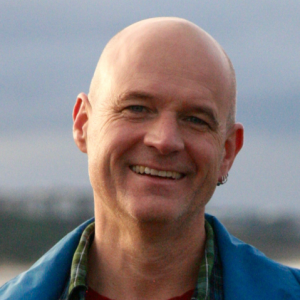Tracking the Trackers
2 min read
Third party trackers are tools that companies use to track us as we navigate through the web. While most of us don't pay much attention to trackers, they are present on many of the sites we visit. They collect information about our online activities, ranging from the pages we visit, the terms we search for, to how long we stay on a page, and more, and they collect and organize this information into a profile that can then be used for many different purposes. Because tracking takes place behind the scenes, most of never get a glimpse of how tracking is set up, and how it follows us.
If you are ever curious about how third party trackers work, Lightbeam is a freely available add on from Mozilla that displays information on third party trackers. This recent web census is both up to date on the current state of tracking, and the different technologies used to track.
When evaluating EdTech apps, Lightbeam can be used to get a clear sense of what trackers are placed on a site. To get accurate results, you will need to get Firefox ready to test. Then, log in to the application you want to evaluate, and let Lightbeam do the rest.
The video below shows how trackers get placed. In the video, I visit three sites: WebMD, the Huffington Post, and the Weather Channel. In the process of visiting just these three sites, 139 third party trackers were placed on my browser.