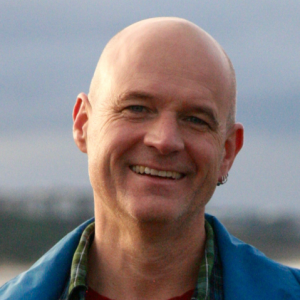Locking Things Down Post-Breakup
4 min read
After a breakup, the last thing most folks want to think about is their tech setup. But, given how tech is intertwined throughout our personal and professional lives, a vengeful, angry, or bitter ex can use tech to make life difficult post breakup. While there is no surefire solution to "solve" someone who is a flaming ass (I mean, you broke up for a reason, right?) the general steps laid out here can add a layer of protection.
The recommendations in this post are also applicable for anyone sharing space with a person who has a breakup. So, if you live with roommates, children, family members, etc, and they have a breakup, these steps are for you.
This post is more of a checklist than a guide; time permitting (and if anyone is interested) I can expand these points out individually.
The guide has three main sections/principles:
- Scan your physical surroundings;
- Check devices;
- Update passwords.
The process of securing your immediate surroundings, checking on devices that are in your immediate surroundings, and then updating passwords to for services you use regularly will provide some additional protection and peace of mind,
- Change wireless passcode on home router. You don't want your ex on your network.
- If you have any connected devices like an IP camera or doorbell, change the passcode on them. Ideally, disable remote access to any feeds from these devices. Finally, set up two factor authentication.
- If you have any connected speakers, or a connected thermostat, change the password and, if possible, set up two factor authentication.
- Nmap is an open source, freely available network scanner. You can use it to scan your home network and identify any devices that connect to the network. Do an nmap scan of your home network; you should only see the things you have installed/set up.
- Alternate/additionally: get a device that scans for cameras/microphones/transmitters
- If you have any doubts that your phone is compromised (ie, has stalkerware installed), you should make a paper list of all the apps you use regularly, and then do a factory reset on your phone. After your phone is wiped via the factory reset, re-install the apps. Don't restore from a backup because you could end up restoring the stalkerware. iOS instructions, and Android instructions.
- Get a password manager. 1Password is a decent option for most people.
The next steps involve changing passwords and setting up multi factor authentication across your online life. This post from The Verge is decent, and gives both an overview of what multi-factor (or two factor) authentication is, and how to set it up for different services. MFA is a larger topic, and a detailed discussion of different types of MFA is both outside the scope of this post and, frankly, often pedantic and not helpful.
- Change the password on your social media accounts, streaming services, and shopping sites. Set up multi-factor authentication where possible.
- Change the password to access your wireless account (ie, at the ATT/Verizon/Sprint/etc site).
- Change the password to access your voicemail.
- If you have either of these, change the login password to your work computer/personal computer.
- If you have either of these, change the login to your work email and work voicemail.
- Change the login and any pins related to bank and credit card access; set up multi factor authentication.
With these steps complete, your online life will have a layer of additional security and protection, and you can get on with enjoying your life with the deadweight kicked to the curb!
Also, this post is short, and definitely leaves things out. Please let me know what I'm missing, and I'll expand this post and credit the source of any updates I make.
UPDATE: added info on factory reset for phones, changing passwords for connected speakers and thermostats, and that the post also applies when kids, roommates, etc under the same roof have a breakup.