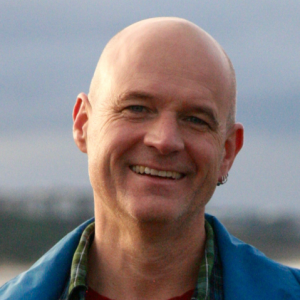Making Sure Things Work
2 min read
Over the weekend, I pulled together some recommendations on how to protect privacy while working from home, and possibly sharing a computer with one or more people. However, after writing the recommendations, I was curious about if or how the differences could be quantified. To get a sense of this, I tested four different scenarios:
- A Firefox browser detuned from the default settings to allow more tracking.
- A Firefox browser tuned using the instructions here, with no additional tracking blockers.
- A Firefox browser tuned to protect privacy as described here, with uBlock Origin enabled.
- A Chrome browser using the default options, with no additional privacy protection.
To run the test, I needed four sites that are crawling with trackers. Unfortunately, the web has no shortage of sites that are overrun with trackers.
For this test, I chose:
- Weather dot Com
- WebMD
- HuffingtonPost
- Breitbart
This test was pretty simple -- I visited the home page of each site, and scrolled to the footer. Then, I went to the next site, and repeated until I had visited all four sites. The order was the same for each test.
Web traffic was intercepted and observed using an intercepting proxy.
The results showed some clear differences.
- De-Tuned Firefox - 157 calls to different domains
- Tuned Firefox, no uBlock Origin - 42 calls to different domains
- Tuned Firefox with uBlock Origin - 22 calls to different domains
- Chrome, set to defaults - 192 calls to different domains
Not all of the third party domains called were explicitly about ad tracking, but it's worth noting that the sites were just as functional using Firefox with uBlock Origin -- which communicated with 22 different domains -- as they were when using default Chrome, which sent information to 192 different domains.
My takeaway from this: these limited, simple tests suggest that Chrome's defaults do little to nothing to minimize the number of calls to third party web sites, and protect users from tracking. Even a detuned version of Firefox -- where the defaults were adjusted to allow more trackers through -- was more effective than default Chrome. The steps outlined in my earlier post on browser hygiene -- and in particular, using uBlock Origin -- offer good protection from tracking.
The datset generated from the tests is available on Github.